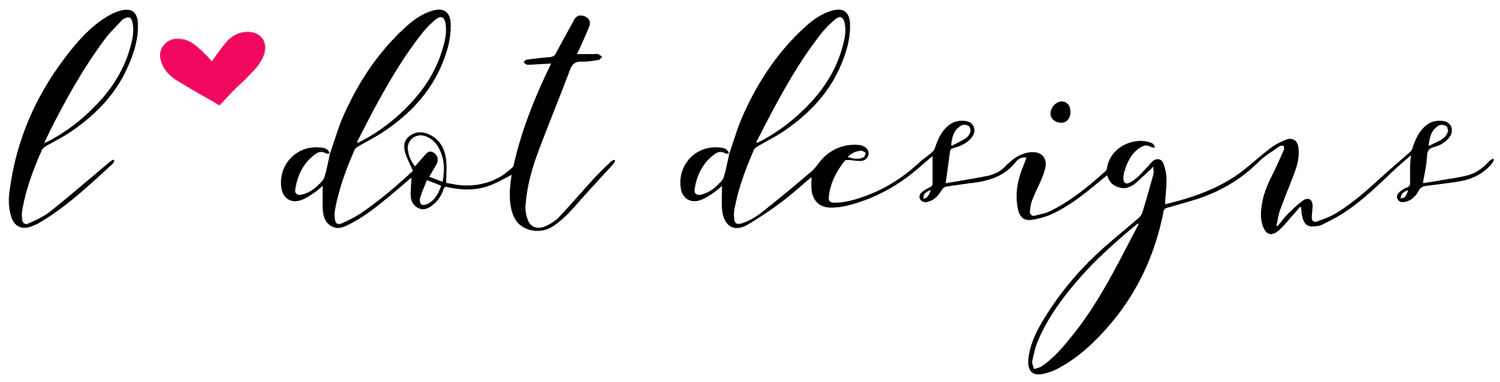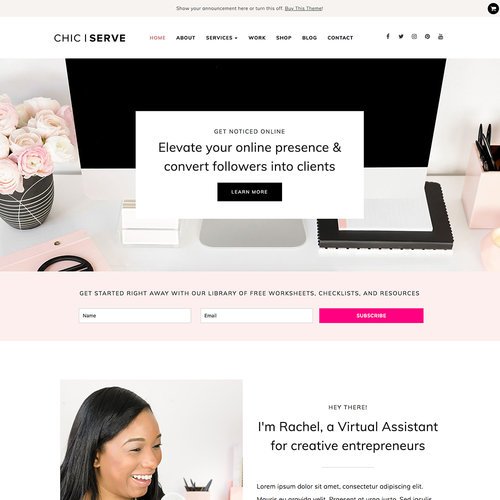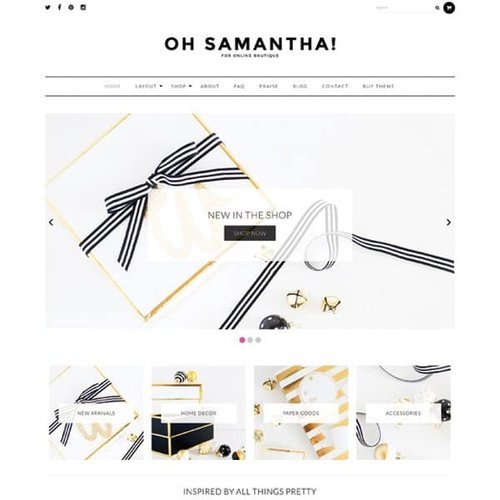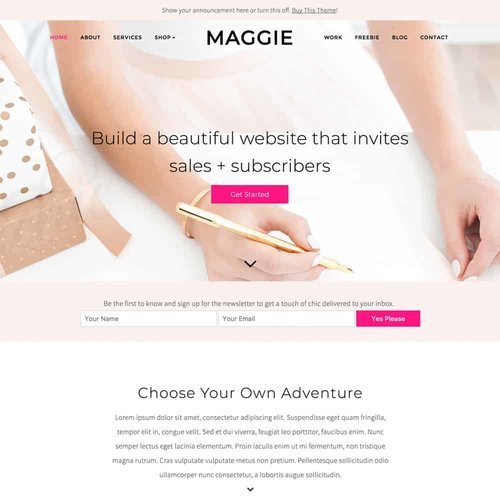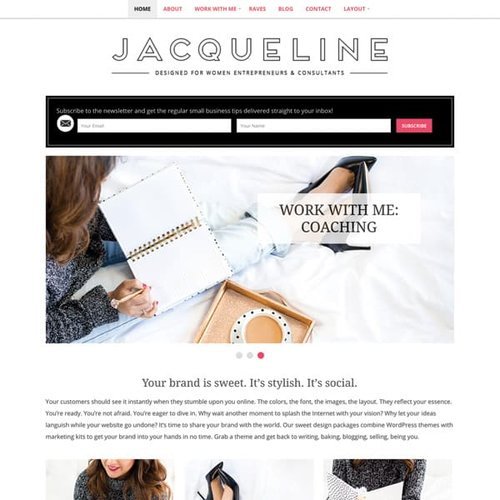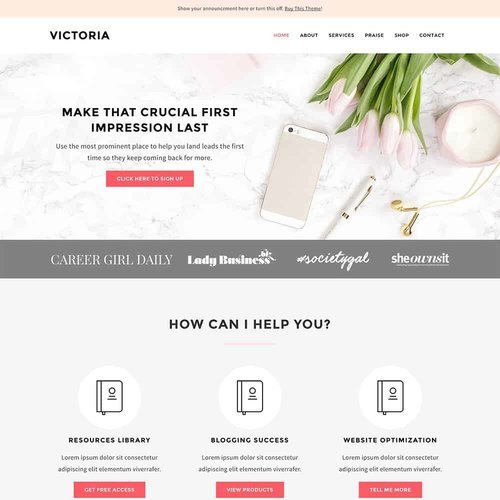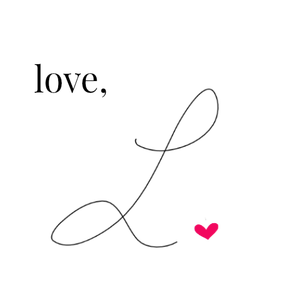5 DIY OPTIONS FOR BUILDING A WEBSITE THAT GIVES YOU THE GOOSIES
WITHOUT A DESIGNER
** This is a re-creation of the original blog post from April 30th 2020 **
This one is for all you peeps out there who are sitting at home trying your darnedest to design your website and scratching your head.
COVID times are hard and my thoughts are constantly shifting to those in my life who this must be impacting big time.
I get it. Hiring a designer can be $$$. Through it the state of things these days and I’m sure it feels like it might as well be a million bucks.
And you know what? I have a little secret for you. If you can’t afford to hire someone right now, that’s 100% OK and you don't need to let that stop you from using this time to dive into your own business.
Done is better than perfect and a little DIY when you’re first getting started is a right of passage.
Are you ready to take that next step?
Great! I have a couple DIY options that will hopefully will make your journey to launch a relatively smooth road.
Let’s do this!
Side note: I am 100% empathetic to the fact that things are HARD right now and filled with lots of mental blocks. Be easy on yourself and don’t feel the pressure to create something if it feels out of reach right now. This blog post is hear for you when ever you’re ready ♥
If you are trying to launch your website during COVID-19 times, I’m here for you. Reach out with your questions and I will do my best to answer them. We’re all in this together.
5 DIY OPTIONS FOR CREATING A WEBSITE YOU LOVE WITHOUT A DESIGNER
1. | SQUARESPACE
I'm a huge fan!
Like a fan girl fan kind of fan.
A giddy, squealing with joy kind of fan. An “I know them” as I jump up and down pointing kind of fan.
Yes… I REALLY love Squarespace.
But why?
♥ It’s instinctual
♥ They give you tons of how-to resources as well as excellent customer service
♥ It’s an all in one platform (what does this mean? Squarespace explains this great here. ♥ It has an easy to use back end (aka the place where all the magic happens)
♥ It creates drop dead gorgeous, polished websites
Squarespace is not only the platform I use for my own website but also what I choose to design all my client’s websites on. Because of how easy it is to use, I feel 100% confident my clients will be able to handle their website when I hand it off to them. As a designer, this is extremely comforting and 100% thanks to Squarespace.
They also offer a free trial. It's two weeks and you can renew it for another week if you need it. This way you can make the call if it’s for you or not.
Still on the fence? I love Squarespace so much I wrote a blog post all about WHY. Check it out here.
2. | WORDPRESS USING A PREMIUM THEME
If you’re using Wordpress, one DIY route you can take is using a premium Wordpress theme over a free one.
Premium Wordpress themes are paid and you know what they say, you get what you pay for.
They are usually much more customizable. They are usually higher quality. They usually come with more support.
These three things are all big plusses in my books.
That being said, note all the usually-s above. Like any product, do your research to make sure you know what you’re paying for and that it’s exactly what you need.
So what premium Wordpress themes do I recommend?
In the past I have used and loved Bluchic * themes. These gorgeous, feminine themes are top notch and decently easy to use. They have tons of selection to choose from and great customer service if you have any questions.
Check them out here*. They’re drool worthy.
Another service that Bluchic offers is theme set up.
Have you ever downloaded a Wordpress theme only to find out it looked NOTHING like the demo site you fell in love with?
Yep. We’ve ALL been there.
Usually when you purchase a Wordpress theme or download a free one, you’ll notice it looks nothing like the site you previewed. Instead it’s a blank slate. When you’re a newbie and want it to look exactly like the original, it can be disheartening.
SO to solve this Bluchic offers a service to set it up for you. SO COOL! It does have an additional cost but if you’re just getting started, I believe this is 100% worth it and still way cheaper than hiring a designer.
3. | WORDPRESS USING A DRAG AND DROP BUILDER
I get it, you like the idea of Squarespace’s drag and drop builder but are stuck on Wordpress.
Maybe you have already started with it.
Maybe you’ve heard Wordpress is the only way to go if you want to scale your business (side note this isn’t the case BUT that’s a different topic).
Maybe it’s just more your jam.
Whatever it is. In this case, I have an option for you!
Since the popularity of drag and drop style builders has increased, it’s not surprising that Wordpress versions started popping up.
Enter Elementor and Divi.
Now let me start off by telling you, I haven’t really used either of these builders. I’ve briefly played around with Elementor and I’ve never touched Divi. That being said, I’ve heard plenty of excellent feedback about both.
Check Elementor our here. Check Divi out here.
Another cool thing with these builders is there are themes that pair with these frameworks. Bluchic* recently launched one that works with Elementor. Check it out here.
If you end up giving one of these options a shot, let me know what you end up thinking. I’d love to hear your feedback :-)
4. | SHOWIT
Showit is another option I haven’t personally tried but I’M DYING TO. Yes. I feel like going behind my beloved Squarespace’s back and giving ShowIt a shot. Showit is a completely customizable and from what I can tell, like no other website builder I’ve come across.
My favourite feature: you can completely customize your mobile version and your website version separately from each other.
Did you know that for most websites 50% of your audience is viewing your website on a mobile device. That’s right 50%! So doesn’t it make sense that your mobile website should look as wicked awesome as your desktop version? YES I think so.
With most other platforms, this isn’t the case which makes Showit OH SO APPEALING. Side note: hint hint to Squarespace.
Showit does have some downsides. The biggest turn off for me is it’s not an all in one platform. One example of this that really stands out to me is their lack of ecommerce possibilities. From what I’ve read, to solve for this it sounds like you can integrate Shopify Lite to your Showit website. This is great considering Shopify is the leader in ecommerce BUT it’s an additional expense. Showit is already on the high end for price, add Shopify Lite and all of a sudden those $$$ are adding up. Not a deal breaker but not fantastic either.
Another thing that could be a downside is how extremely customizable Showit is. I know this doesn’t sound like a downside BUT I could see it getting extremely overwhelming for someone who doesn’t have any design skills. In the end, your website could potentially turn into a hot mess making you want to run for the hills. EEK.
The solve for this is using one of their themes or purchasing one you LOVE. Again, cheaper than a designer but you get what you want. Win win.
5. | SHOPIFY
If your business is first and foremost product based and sells multiple SKUs, Shopify* is for you.
As a store front, it’s truly the best option (definitely better than Squarespace or Wordpress). It’s robust yet relatively easy to use and going to make your store run like a dream. If you have more than 50 unique products, I wouldn’t even consider another platform (if you have less it’s still great).
Like Wordpress, I recommend choosing a premium theme for Shopify*. Premium themes will give you more flexibility and opportunity to make your website what you want it to be. I believe you can even try premium themes before you actually bite the bullet and buy them which is AWESOME (I could be wrong about this but I’m pretty sure).
Shopify* will still have it’s challenges but overall it’s pretty easy to use and there are TONS of tutorials online. They’re also constantly improving it with some BIG changes coming some time in 2020 to make it more beginner friendly. At some point here they will be launching something called sections. These are currently only available on the home page but will soon be available right wide.
Another big plus about Shopify* is right now they’re offering a 90 day trial as support during COVID (compared to their normal 30 day trial). This is more than enough time to get your website designed and ready to go. THANKS FOR SUPPORTING PEOPLES GOALS IN TOUGH TIMES SHOPIFY!
Side note: if you’re not product first, please go with another option (Shopify isn’t the one).
EXTRA CREDIT. | GET HELP
If you’re still not getting the results you want, maybe it’s time to get some help.
This doesn't have to look like hiring a designer.
It could be reaching out to friends who has a great design eye.
It could be going and taking some classes because you want to know #allthethings.
It could be trying to find someone who’s still learning who needs a portfolio piece.
If you really can’t or don’t want to hire someone, get creative and get out there. A little out of the box thinking might be all you need.
Ok there you have it! It’s website creation time and I KNOW you’ve got this. We all start learning somewhere and this is the perfect place to start.
I want to leave you with one last piece of advice:
START NOW
Believe me...coming from a gal who for years worked to:
Make the perfect business
Launch the perfect website
Plan the perfect product.
Spoiler alert. IT DOESN’T WORK.
JUST DO IT.
LAUNCH.
DONE IS BETTER THAN PERFECT.
Then, if you’re still not getting the results you want, bite the bullet and hire a designer or at least someone to help you out. Remember, your time holds value. If you spend hours and hours working on your website only to have so-so results, that's not cool either.
I wish you the best of luck on your website creation journey.
You’ve got this babe!
P.S. Remember in school when your teacher would say ask questions because chances are someone else has the same question as you but are too afraid to ask? Well the same goes for the blogosphere. Comment below with any questions you come across and I’d be happy to answer. Let’s learn together!
OTHER POSTS YOU MIGHT LIKE
The asterisks above indicated an affiliate link. It means if you were to purchase something via one of these links, I would get paid. Whether or not I get paid, I only recommend prodcuts I stand behind 😊